Introduction
Follow these steps to request an item that is not available locally (e.g., item on loan, item not part of Queen's collections) for hold and pickup.
If you run into any trouble, please Ask Us.
How to Request
- Sign into Omni with your Queen’s NetID and password.
- Search for the resource in Omni.
- In the search results, select the title of interest to display the full record for the item.
- Go to the How to get it section of the full record.
Note: you must be signed in to Omni before the request option will appear. Use the yellow sign-in banner if you're not yet signed in.
Once signed in with your Queen’s credentials, select Get it from another library.
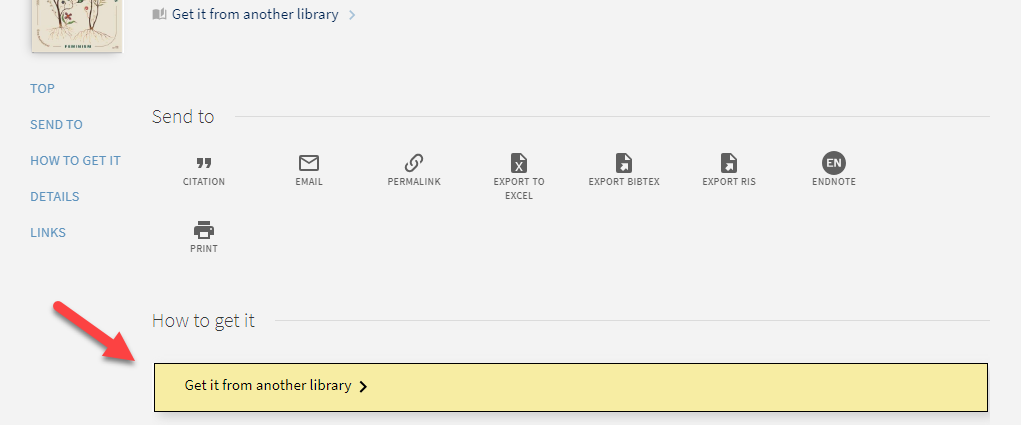
Complete and submit the Get it from another library form.
- Ensure inputted information is correct. (i.e., Citation type - Book or Article, Title, Author, Date, Volume). If the ISBN or ISSN is not auto-entered, enter "unknown" in this field.
- To request a digital copy of an article or a single chapter, tick the checkbox "I only need a specific chapter or pages"to have it emailed to you. Be sure to include the chapter/article title or page range.
- The form's default format is Digital. If this is a request for a physical book, please select Physical.
- Choose a Preferred Pickup University from the drop-down menu.Queen’s University is the default institution, but you can pick up physical items at any Omni partner institution listed.
- Once a university is selected, choose a Preferred Library from the next drop-down menu.
- Choose a Preferred Queen’s Pickup location from the drop-down menu.This selection is mandatory in case the partner institution cannot ship the requested physical item to your preferred pickup university.
- In Comment, enter any other relevant details related to the request.
- Select Send Request.
You will receive an email once the requested item is ready for pickup. If the requested format was a digital request, you will receive a link to the article in your email.
For more information about our interlibrary loan service, please visit our Request Materials page.