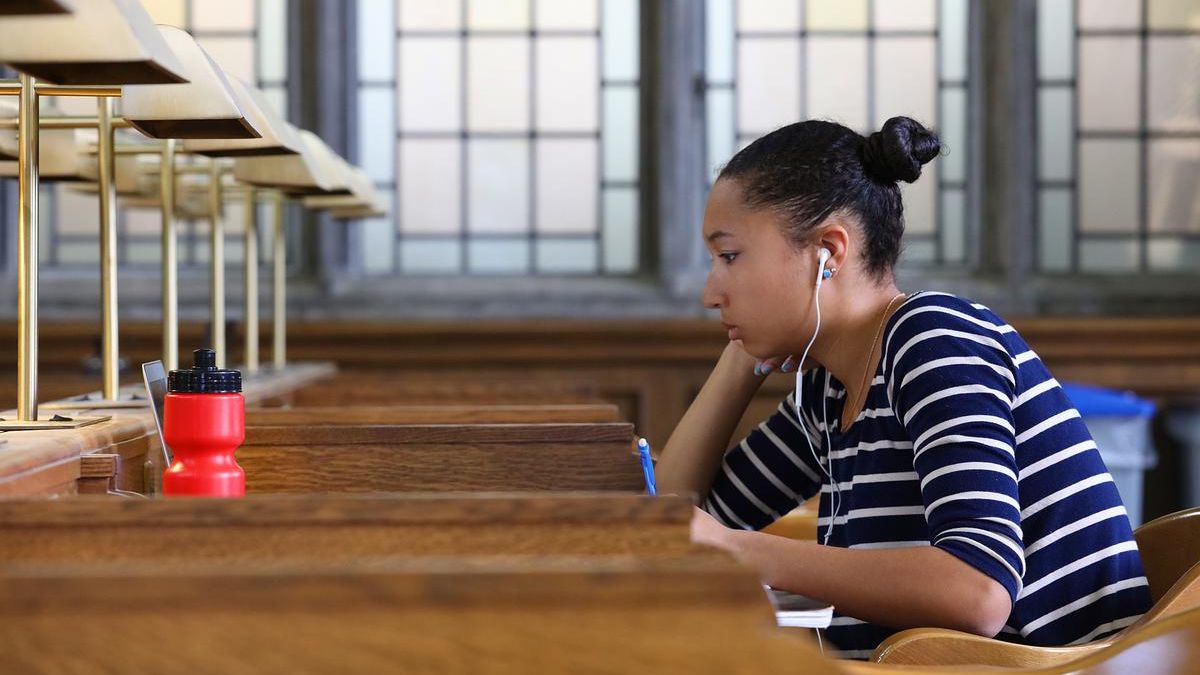On this page:
Introduction
We have services to get you the materials you need from any of our locations across campus, and from other university libraries.
Request Materials From Omni
Omni gives you access to high-quality resources from 19 Ontario university libraries. As a first step, please see if the materials you want are available from our Omni partner libraries.
- Physical items can be requested from Omni partner libraries and delivered to Queen’s University Library for pickup.
- Articles and book chapters can be requested and delivered to your Queen's University email.
All users with active accounts can request items from campus locations.
Interlibrary Loans can be requested by:
- Current Queen's University Students
- Faculty
- Staff
- Retired Faculty
Requests for most material are placed directly in Omni. Your search scope will default to Queen’s + Omni Libraries.
Please see our Placing a Request instructions on how to complete a request for physical items or chapters out of physical items.
With Pickup Anywhere, when you place a request for a physical item in Omni, you’ll be able to choose any one of the 18 Omni partner institutions across Ontario to pick up your item (depending on availability).
Interlibrary Loans
You can request to borrow items from other University libraries. All requesting of materials can be done in Omni.
If you are looking for a book, journal article, or another information resource that the Library does not own, we can borrow it for you from another library.
Digital requests will be emailed to you. Print requests sent from Omni libraries can be picked up and returned to any Omni library.
Physical material from non-Omni libraries must be picked up from and returned to Stauffer Library.
- Log in to My Library Account
- Use the search bar to look for items in Omni.
- If the item is not available in our collection, there will be a “Get it from another library” button in the “How to get it” section of the record.
- Complete the request form and submit. The system will ensure your request is directed to the library that can fill it the quickest.
- If you are not seeing what you are looking for, try expanding your search results by toggling on the "Add results beyond Queen's Collection" filter.
- For more detailed instructions please see How to Request from other Omni Libraries.
- If you have searched Omni and you can't find what you need, try our blank request form.
- To access the blank request form, select the Interlibrary Loan heading on the top main menu in Omni.
- Log in with your Queen's NetID.
- Complete the form selecting either Book, Book plus I need a specific chapter or pages, or Article.
- ISBN or ISSN is a required field. If this is not known, indicate with "unknown" in the this field.
- For articles if the PMID or DOI is known, enter them in the correct field and select Auto fill.
- Select the Pickup Institution and Pickup Location. This will be used to deliver a physical item. If you are requesting an article or a book chapter, it will be sent to as a weblink to your Queens email.
- Loans from our Ontario consortia are 120 days. They can be renewed from My Library Account.
- All other loans vary depending on the lending library.
- Renewals are the discretion of the lending Library. Please contact us at library.resourcesharing@queensu.ca to ask for a renewal.
- Fines and or suspension of Interlibrary Loan privileges could be applicable if items are not returned by the due date.
- Lost or Damaged Materials will result in a replacement and processing fee charged to the patrons library account.
Phone: 613-533-2526
Email: library.resourcesharing@queensu.ca
External Libraries
This information is relevant for libraries wishing to borrow materials from Queen's University Libraries.
On Campus Retrieval
Request that material from one Queen's University Library campus location be sent to another library location for pickup.
To make an On-Campus Retrieval Request:
- Search for the desired book in Omni
- Log into your Library Account
- Select Request for Pickup and complete the form
Retrievals can take up up to 24 hours Monday through Friday and 72 hours on weekends at our Faculty Libraries.
Please wait for the confirmation email prior to picking up the item.
Remote storage retrieval (Downsview)
We offer a remote storage retrieval service (Downsview), where students, faculty, and staff can request that material from our remote storage facility be sent to a library location for pickup (physical items) or by email (journal articles, book chapters etc. that can be delivered electronically).
To make an Off-Site Storage Retrieval Request:
- Search for the desired item in the Omni.
- Item location is listed as Auxiliary Location - Remote Storage
- Select Request and complete the form
Recommend a Title
Would you like to recommend a particular item be made available? We are happy to consider your requests for new acquisitions such as books or streaming videos. You can either contact your Subject Librarian directly, or fill out our Recommend a New Collection Acquisition form.