On this page:
What Search Tool Should I Use?
Our search tools let you discover and access the resources offered by Queen's University Library and Archives. Browse the search tools listed on this page to determine which ones are best for your research. Get in contact with a subject librarian or archivist for additional support or information.
Omni Search
Start your research with Omni to discover Queen’s academic resources and beyond.
Omni is our easy-to-use academic search tool that gives you access to high-quality resources from Queen's and 17 other Ontario university libraries. The resources in Omni span across all subjects and disciplines.
Highlights include options to:
- Find books, ebooks, journal articles, chapters, documents, videos, and more.
- Discover and access collections at Queen's, all 18 Ontario partner institutions, and beyond.
- Request materials beyond Queen's as you discover them.
- Narrow a search using filters or browse a virtual shelf.
- Pin and tag materials in your favourites file for easy retrieval.
- Cite, email, and export to a citation tool to manage your information.
- Follow citation trails from references within an article, and those that cite it.
Search Omni by keyword, author, title, and more. Filter by Resource Type, Publication Date, Subject, and other criteria. Access multiple formats including books, articles, videos, maps, government documents, music, data sets, open access materials, and more. Request materials (excluding eBooks) from other institutions either within Omni or through resource sharing.
See our Omni Search Tips guide for detailed information on how to use Omni.
Evaluating sources is a crucial step of the research process. Ask yourself the following questions to determine the appropriateness and quality of a source.
- Who is the author? What is their expertise and credentials?
- What kind of information is presented; is it a fact or an opinion?
- Where did you find the information; in a scholarly journal, a newspaper, a website?
- When was the information published? Is it still relevant, accurate, up to date?
- Why is this information reported; to inform, to persuade, to advance understanding of a problem?
There may be additional strategies that you can use to evaluate sources depending on your subject area, the resource type, and the source of information. Contact your subject librarian for more information or help with your research.
Databases
Search for research databases that focus on discipline-specific tools and resources.
Databases are online collections of journals, magazines and newspapers, articles, e-Books, video, music, images, or other digital content. The Library provides access to hundreds of research databases in many subject and discipline areas. Searching a database can be an efficient way of finding highly-relevant resources on your specific research topic.
Database Search provides multiple ways to search for research databases, with options to browse and filter your results. In addition to searching using keywords, you can also search for databases by subjects, types, or vendors.
You may also refer to our Research by Subject page to find discipline-specific guides that point you to the most relevant databases for your subject area.
Journals
Browse the library’s vast collections of journals, newspapers, magazines, and serials.
Journals are scholarly publications (also known as serials or periodicals) that contain articles written by researchers and experts that report research in a specific discipline or field of study. They are published on a regular basis (monthly, quarterly, etc.). Other types of serials include newspapers and magazines.
Journal Search lets you search for journals by title or browse for journals by subject.
Use the following options to find journals:
- Enter a journal title in the search box.
- Use the Journals by category option to browse journals by subject category.
QSpace
Search Queen’s institutional repository for open scholarship and research produced at the University.
QSpace is Queen’s open access repository for scholarship and research produced at the University. Provided by the library, QSpace offers Queen’s faculty, students, staff, and researchers a free and secure home to share and preserve their scholarship.
Search QSpace collections for Queen’s theses, research projects, papers, exams and selected syllabi. Some collections, such as exams and syllabi require Queen’s login when accessed off-campus.
Faculty and graduate students can deposit research to QSpace by completing the deposit template for the relevant collection. Researchers can also use QSpace to meet the requirements of the Tri-Agency Open Access Policy on Publications.
Please contact open.scholarship.services@queensu.ca for more information or assistance.
Google Scholar
Discover scholarly articles across many disciplines.
Google Scholar allows you to search across a wide range of academic literature in many disciplines. It draws on information from journal publishers, university repositories, and other websites that it has identified as scholarly.
- On campus: access to Queen's resources is available via Google Scholar.
- Off-campus: you will need to configure your Google Scholar preferences to allow automatic access to our Library subscriptions to journals and databases.
Because of the variety of sources that Google Scholar uses, not every result you’ll see is necessarily peer-reviewed. It is still important to evaluate the sources for credibility.
Because of the variety of sources that Google Scholar uses, some sources may not be peer-reviewed. It is still important to evaluate the sources for credibility.
Ask yourself the following questions to determine the appropriateness and quality of a source.
- Who is the author? What is their expertise and credentials?
- What kind of information is presented; is it a fact or an opinion?
- Where did you find the information; in a scholarly journal, a newspaper, a website?
- When was the information published? Is it still relevant, accurate, up to date?
- Why is this information reported; to inform, to persuade, to advance understanding of a problem?
There may be additional strategies that you can use to evaluate sources depending on your subject area, the resource type, and the source of information. Contact your subject librarian for more information or help with your research.
Archives (AtoM)
Search the University Archives database (AtoM) to discover the historical records of Queen's University, the Kingston region, and more.
The Queen's University Archives is home to over 10 km of records covering the history of Queen's University, the Kingston region, businesses, organizations, and individuals, including politicians, artists, authors, and many more.
Learn more by visiting the Queen's University Archives & Special Collections department guide.
The Queen’s University Archives (AtoM) database contains descriptions for most of the archives' holdings, which include records of the University, local businesses and individuals, authors, artists, politicians and many more.
Search through the search bar at the top of the Queen’s University Archives (AtoM) page. Type in multiple words or a phrase to retrieve results where any of the words entered are found, e.g. searching Queen's University will return anything with Queen's or University (or both) in the description. Use "quotation marks" to find an exact phrase.
For more information on searching AtoM, visit Search Help.
Digital Collections (QULDC)
Search Digital Collections (QULDC) for digitized items from Queen's University Library and Archives' unique collections.
Queen's University Library Digital Collections (QULDC) is the home for digitized content from Queen’s University Archives, W.D. Jordan Rare Books and Special Collections, the Map & Air Photo Collection, Government Documents, and other Library units. It contains digitized items including photographs, sound recordings, video, publications, and maps.
Search through the search bar on the main QULDC page. Type in multiple words or a phrase to retrieve results where any of the words entered are found, e.g. searching Queen's University will return anything with Queen's or University (or both) in the description. Use "quotation marks" to find an exact phrase. Narrow your search results by clicking any of the filters on the left to select type of digital object (model) or date created.
Other Library Catalogues
Can’t find what you need in our collections? Try looking in other libraries.
Search other Ontario university libraries in Omni by selecting Queen's + Omni Libraries. You can also choose to "Add results beyond Queen's collection" to discover additional resources that we can obtain for you.
Use the Blank Request Form to request copies of articles or loans of books and other materials not found in Omni.
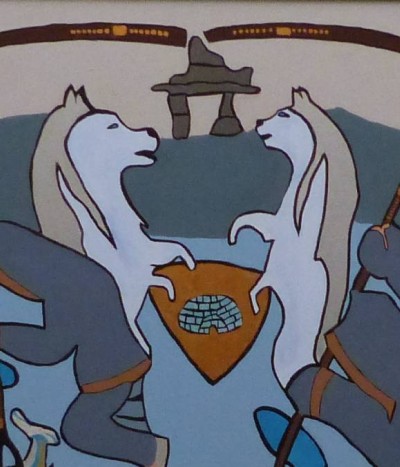
Library Indigenous Resource Portal
The library's Indigenous Resources Portal brings together work from across the library to support research and teaching in Indigenous studies and to assist faculty and students in bringing Indigenous perspectives into their teaching, research and learning.
